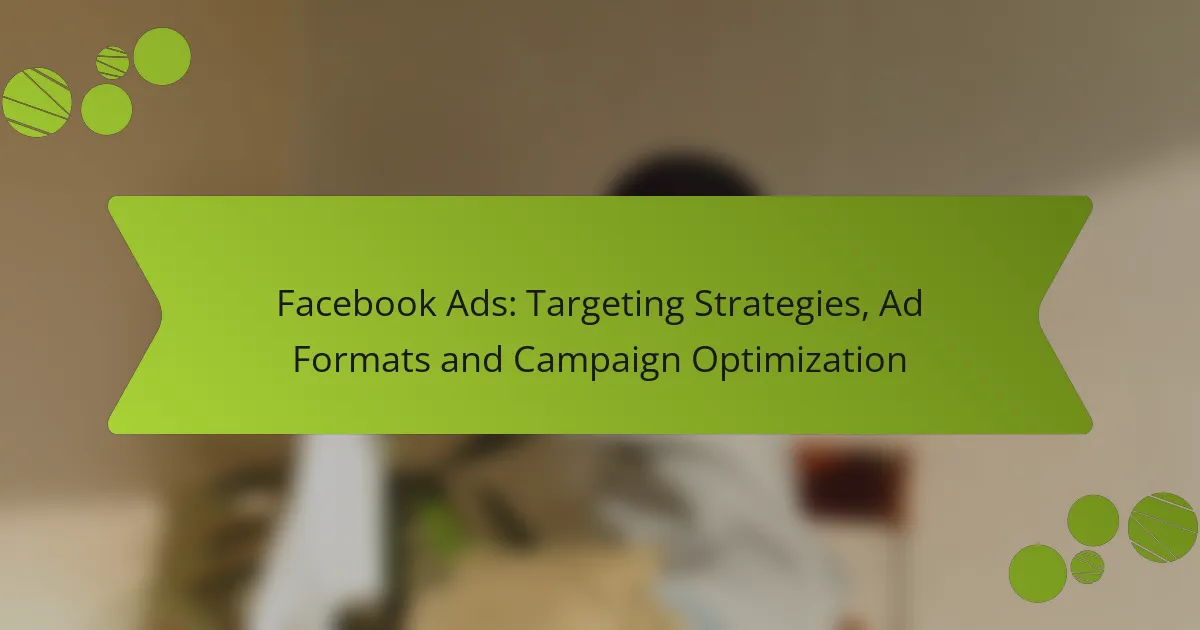Social media metrics play a crucial role in measuring and analyzing the performance of online strategies. By tracking key indicators such as engagement rate, reach, and conversion rate, businesses can gain valuable insights into their audience’s behavior and the effectiveness of their content. This data-driven approach enables organizations to make informed adjustments, ultimately enhancing their social media presence and achieving better results.
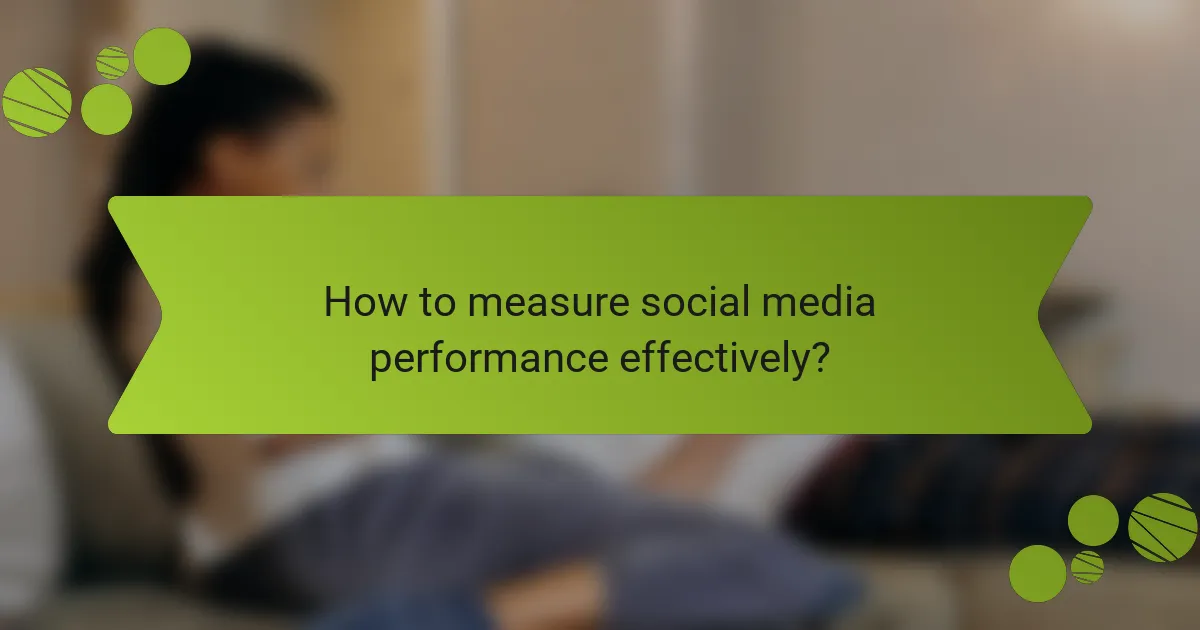
How to measure social media performance effectively?
Measuring social media performance effectively involves tracking specific metrics that reflect engagement, reach, and conversion. By focusing on these metrics, businesses can assess their social media strategies and make informed adjustments to improve outcomes.
Key performance indicators (KPIs)
Key performance indicators (KPIs) are essential metrics that help evaluate social media performance. Common KPIs include engagement rate, reach, impressions, and conversion rate. For example, a high engagement rate indicates that content resonates well with the audience.
When selecting KPIs, consider your specific goals. If brand awareness is a priority, focus on reach and impressions. For sales-driven campaigns, conversion rates and click-through rates are more relevant.
Tools for measurement
Various tools are available for measuring social media performance, each offering unique features. Popular options include Google Analytics, Hootsuite, and Sprout Social. These platforms provide insights into user behavior, engagement metrics, and overall performance trends.
When choosing a tool, consider factors such as ease of use, integration capabilities, and cost. Many tools offer free trials, allowing you to test their features before committing to a subscription.
Benchmarking against competitors
Benchmarking against competitors helps you understand your social media performance in context. By comparing your KPIs with those of similar brands, you can identify strengths and weaknesses in your strategy. Tools like SEMrush and BuzzSumo can assist in gathering competitor data.
To benchmark effectively, select key metrics that align with your objectives and analyze industry averages. This approach allows you to set realistic goals and develop strategies to outperform competitors in specific areas.

What are the most important social media metrics?
The most important social media metrics include engagement rate, reach and impressions, and conversion rate. These metrics help evaluate the effectiveness of social media strategies and guide adjustments for better performance.
Engagement rate
Engagement rate measures how actively users interact with your content. It typically includes likes, shares, comments, and saves, expressed as a percentage of total followers or impressions. A higher engagement rate indicates that your audience finds your content relevant and appealing.
To calculate engagement rate, use the formula: (Total Engagements / Total Followers) x 100. Aim for engagement rates in the low to mid-single digits for most platforms, but remember that benchmarks can vary by industry.
Common pitfalls include focusing solely on follower count rather than engagement quality. Prioritize creating content that resonates with your audience to boost this metric.
Reach and impressions
Reach refers to the total number of unique users who see your content, while impressions count how many times your content is displayed, regardless of whether it was clicked or not. Understanding both metrics helps gauge the visibility of your posts.
To improve reach, consider using targeted ads or hashtags relevant to your audience. A good practice is to track both metrics over time to identify trends and optimize your content strategy accordingly.
Be cautious of relying solely on impressions, as high numbers can be misleading if they do not translate into engagement or conversions. Focus on increasing reach with quality content that encourages interaction.
Conversion rate
Conversion rate measures the percentage of users who take a desired action after engaging with your content, such as making a purchase or signing up for a newsletter. This metric is crucial for assessing the effectiveness of your social media campaigns in driving business goals.
To calculate conversion rate, use the formula: (Conversions / Total Clicks) x 100. A typical conversion rate for social media can range from 1% to 3%, depending on the industry and platform.
To enhance conversion rates, ensure your calls-to-action are clear and compelling. Avoid common mistakes like having a convoluted user journey that may deter potential customers from completing the desired action.
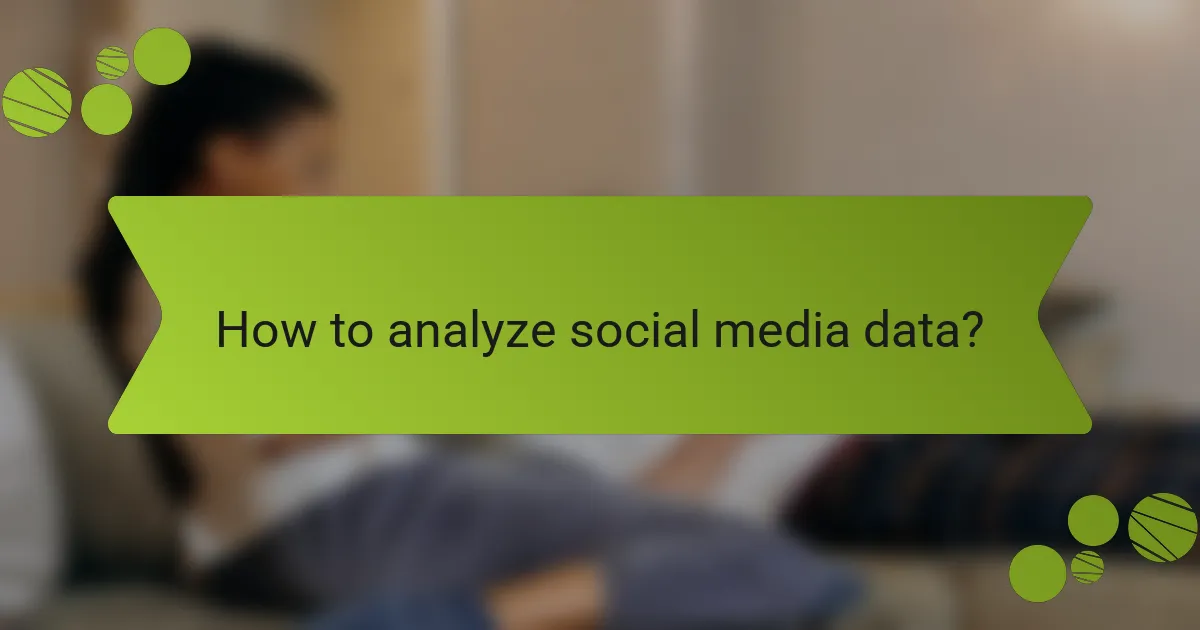
How to analyze social media data?
Analyzing social media data involves evaluating metrics to understand audience engagement and content performance. This process helps businesses refine their strategies and improve their online presence.
Data collection methods
Data collection methods for social media analytics can include both direct and indirect approaches. Direct methods involve using built-in analytics from platforms like Facebook Insights or Twitter Analytics, while indirect methods might include surveys or user feedback.
It’s essential to gather data consistently over time to identify trends. For example, tracking engagement metrics weekly can reveal patterns that inform content strategy.
Qualitative vs quantitative analysis
Qualitative analysis focuses on understanding the reasons behind user behavior, such as sentiment analysis of comments and messages. This type of analysis can provide insights into how your audience feels about your brand.
Quantitative analysis, on the other hand, deals with numerical data, such as likes, shares, and follower counts. Combining both approaches offers a comprehensive view of social media performance, helping to identify not just what is happening, but why it matters.
Using analytics tools
Utilizing analytics tools can streamline the process of measuring social media performance. Tools like Google Analytics, Hootsuite, and Sprout Social provide valuable insights into user engagement and content effectiveness.
When selecting tools, consider factors such as ease of use, integration capabilities, and cost. Many tools offer free trials, allowing you to test their features before committing to a subscription.

What tools can help track social media metrics?
Several tools can effectively track social media metrics, providing insights into performance and audience engagement. These tools help businesses analyze data, optimize strategies, and measure success across various platforms.
Hootsuite for scheduling and analytics
Hootsuite is a comprehensive social media management tool that allows users to schedule posts and analyze performance metrics. It offers analytics features that track engagement, reach, and conversions, helping businesses understand which content resonates with their audience.
With Hootsuite, users can create custom reports to visualize data trends over time. This can include metrics like follower growth and post engagement rates, enabling informed decision-making for future campaigns.
Google Analytics for traffic tracking
Google Analytics is essential for tracking website traffic originating from social media platforms. By setting up UTM parameters, businesses can gain insights into how social media efforts drive visitors to their sites and which channels are most effective.
Utilizing Google Analytics allows for deeper analysis of user behavior once they arrive on the site, such as bounce rates and conversion rates. This data helps in refining social media strategies to enhance overall performance.
Sprout Social for reporting
Sprout Social is a powerful tool focused on social media reporting and analytics. It provides in-depth insights into audience engagement, content performance, and overall social media health, making it easier to track progress against goals.
With features like customizable reporting and social listening, Sprout Social helps businesses identify trends and adjust their strategies accordingly. This ensures that social media efforts align with broader marketing objectives and resonate with target audiences.
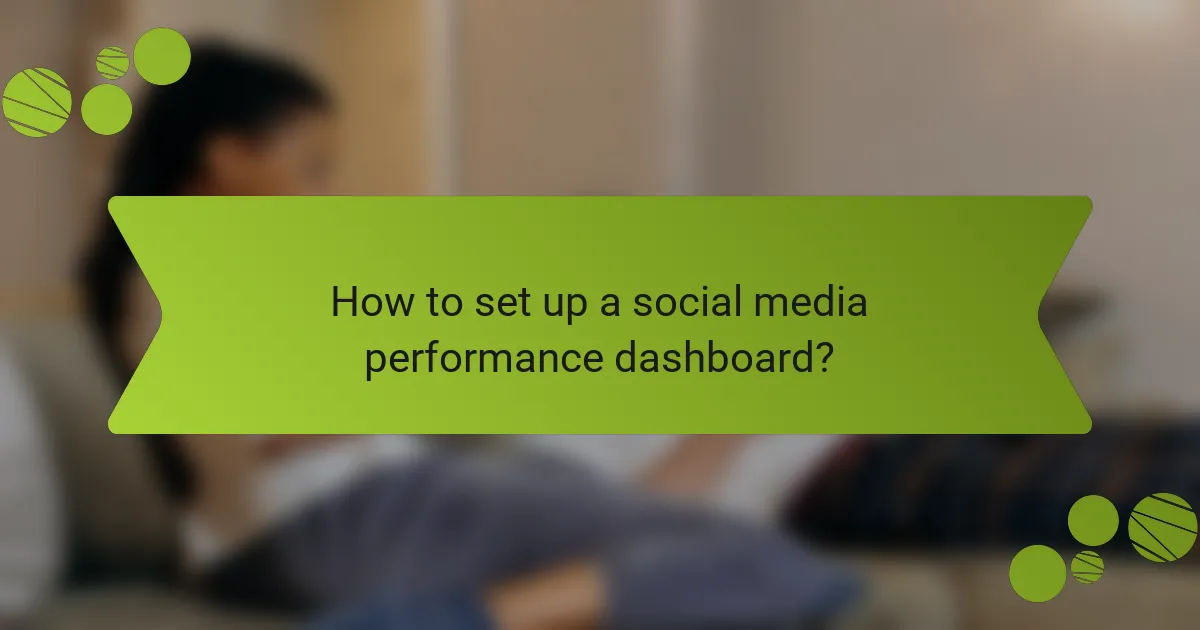
How to set up a social media performance dashboard?
Setting up a social media performance dashboard involves selecting relevant metrics, integrating data from various platforms, and visualizing that data effectively. This dashboard will help you track performance and make informed decisions based on real-time insights.
Choosing the right metrics
To choose the right metrics for your social media performance dashboard, focus on key performance indicators (KPIs) that align with your business goals. Common metrics include engagement rates, reach, impressions, and conversion rates.
Consider prioritizing metrics that reflect user interactions, such as likes, shares, and comments, as these indicate audience engagement. Aim for a balanced mix of quantitative and qualitative metrics to get a comprehensive view of your social media effectiveness.
Integrating data sources
Integrating data sources is crucial for a holistic view of your social media performance. Utilize tools that can pull data from multiple platforms like Facebook, Twitter, Instagram, and LinkedIn into one dashboard.
Look for integration options that allow for real-time data updates to ensure you are working with the most current information. Popular tools for integration include Google Analytics, Hootsuite, and Sprout Social, which can streamline this process.
Visualizing data effectively
Effective data visualization helps in quickly interpreting social media performance. Use charts, graphs, and tables to present data clearly and concisely, making it easier to identify trends and insights.
Consider employing color coding and intuitive layouts to enhance readability. Tools like Tableau or Google Data Studio can assist in creating visually appealing dashboards that highlight important metrics at a glance.

What are the best practices for social media reporting?
Best practices for social media reporting involve consistent frequency, tailored content for different stakeholders, and a focus on actionable insights. These elements ensure that reports are relevant, informative, and drive decision-making.
Frequency of reporting
Establishing a regular reporting schedule is crucial for tracking social media performance effectively. Many organizations opt for weekly or monthly reports, depending on their activity levels and strategic goals. Frequent reporting allows teams to quickly identify trends and adjust strategies as needed.
Consider aligning your reporting frequency with key business cycles, such as product launches or marketing campaigns. This ensures that insights are timely and relevant, helping to inform immediate actions.
Tailoring reports for stakeholders
Different stakeholders require different information from social media reports. Executives may prefer high-level summaries with key performance indicators (KPIs), while marketing teams might need detailed analytics to refine their strategies. Tailoring reports ensures that each audience receives the insights that matter most to them.
Utilize visual elements like charts and graphs to convey complex data clearly. This can enhance understanding and engagement, making it easier for stakeholders to grasp the implications of the data presented.
Highlighting actionable insights
Actionable insights are the cornerstone of effective social media reporting. Focus on identifying trends, opportunities, and areas for improvement that can directly inform strategy. For instance, if a particular post type generates higher engagement, recommend increasing its frequency.
To enhance clarity, summarize key takeaways at the beginning or end of your report. This helps stakeholders quickly identify the most critical insights and understand how to apply them in their decision-making processes.