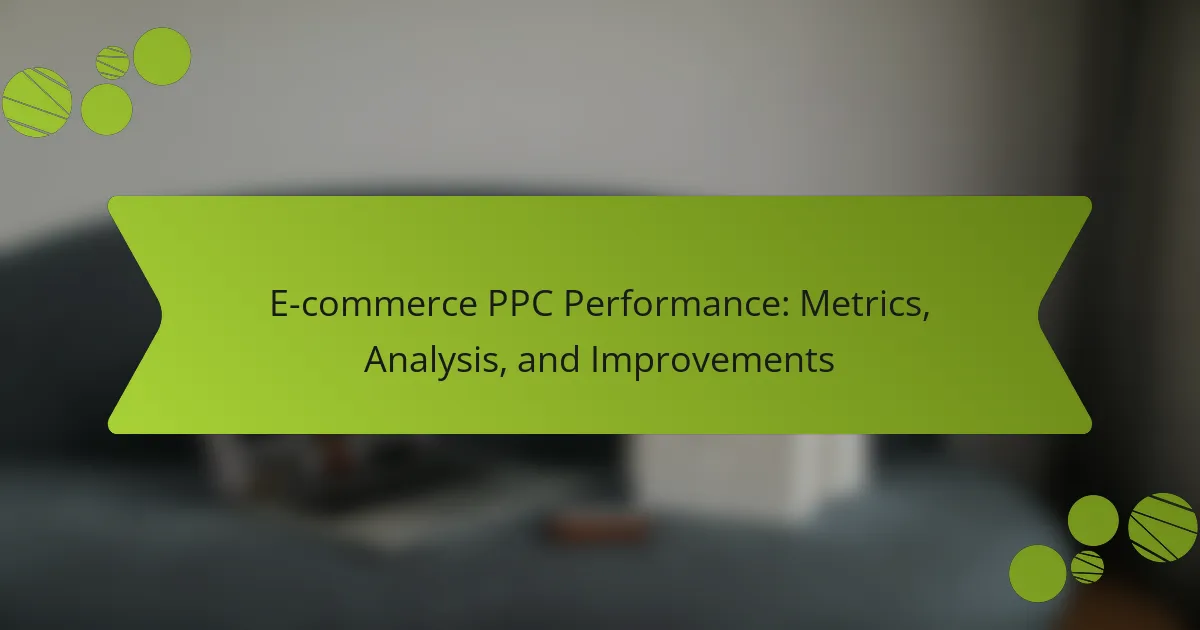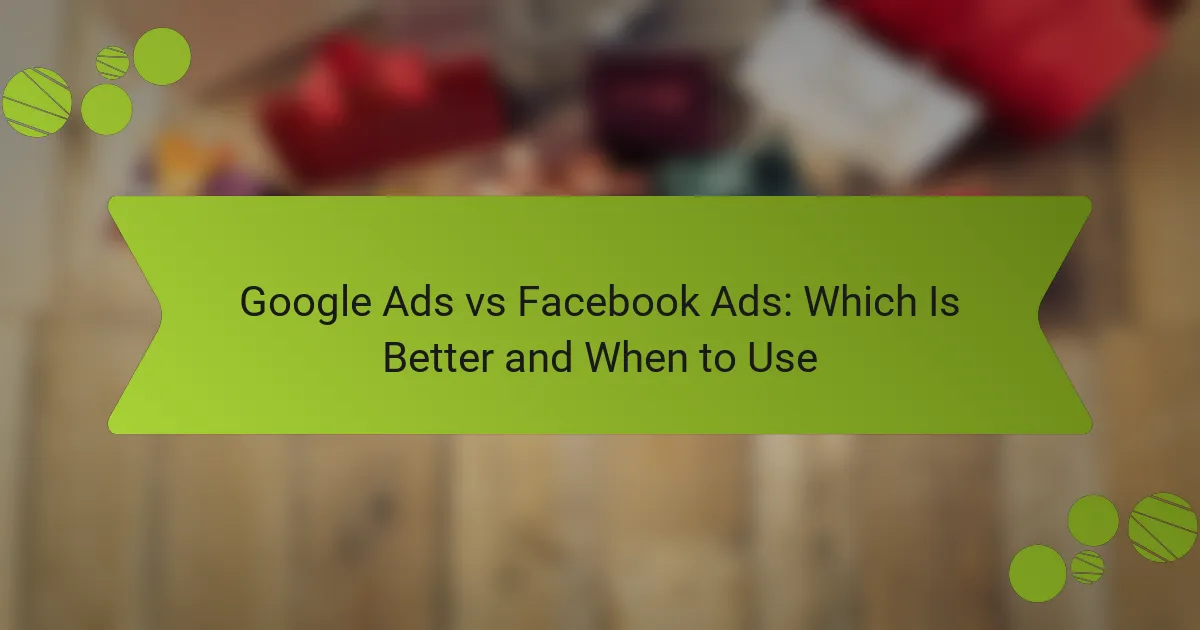In the competitive landscape of E-commerce, optimizing your Google Ads Quality Score is crucial for achieving better ad placements and reducing costs. Key factors such as ad relevance, landing page experience, and expected click-through rates play a significant role in determining your Quality Score. By focusing on these elements, you can enhance your ad performance and drive more effective advertising outcomes.

How to improve E-commerce Google Ads Quality Score?
Improving your E-commerce Google Ads Quality Score involves enhancing ad relevance, landing page experience, and expected click-through rates. Focusing on these areas can lead to lower costs and better ad placements.
Optimize ad relevance
Ad relevance measures how closely your ads match the keywords and the intent of potential customers. To optimize this, ensure that your ad copy includes targeted keywords and directly addresses user needs. Regularly review and update your ads based on performance data to maintain relevance.
Consider creating multiple ad variations for different keyword groups. This allows you to test which messages resonate best with your audience. Aim for a clear connection between your keywords, ad text, and the products you offer.
Enhance landing page experience
A well-designed landing page is crucial for improving Quality Score. Ensure your landing page loads quickly, is mobile-friendly, and provides relevant content that matches the ad’s promise. A good user experience can significantly reduce bounce rates and increase conversions.
Focus on clear navigation, compelling visuals, and concise information. Including customer reviews or testimonials can also enhance trust and engagement. Regularly test different elements on your landing page to identify what works best for your audience.
Increase expected click-through rate
The expected click-through rate (CTR) is a prediction of how often your ad will be clicked based on its performance history. To increase CTR, use compelling calls-to-action and highlight unique selling points in your ads. Experiment with ad extensions to provide additional information and entice clicks.
Monitor your ad performance and adjust your bids and targeting strategies to improve visibility. A higher CTR not only boosts your Quality Score but also lowers your cost per click. Aim to maintain a CTR above industry averages for your specific market segment.
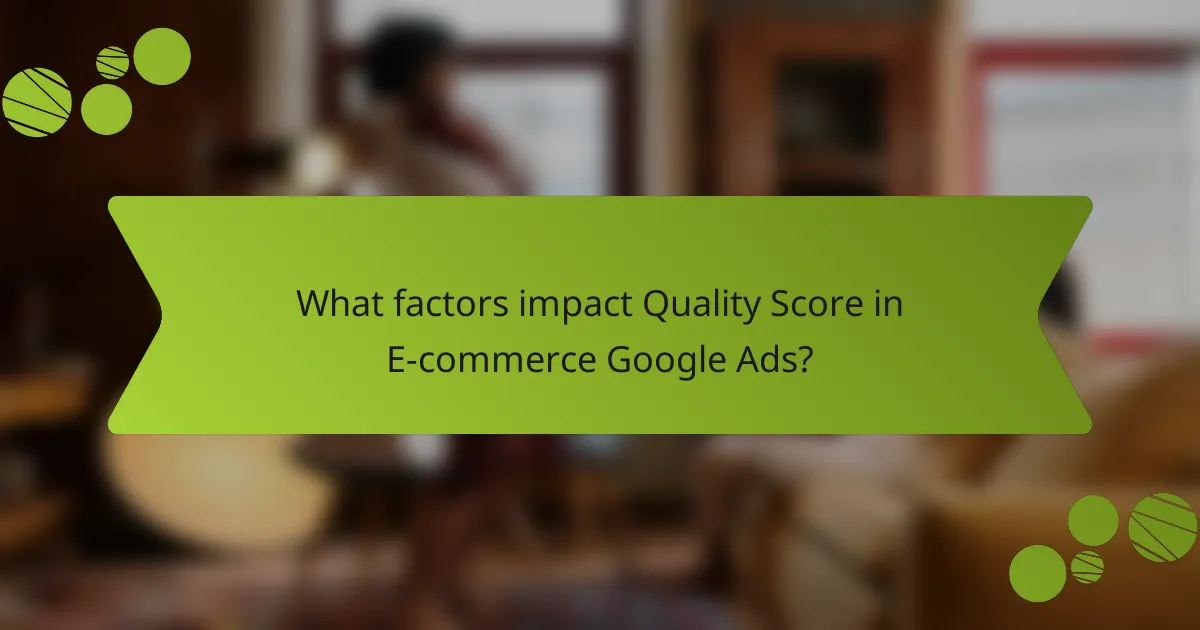
What factors impact Quality Score in E-commerce Google Ads?
Quality Score in E-commerce Google Ads is influenced by several key factors, primarily ad relevance, landing page quality, and historical account performance. Understanding these elements can help optimize your ads for better visibility and lower costs.
Ad relevance
Ad relevance measures how closely your ad matches the intent of the user’s search query. A high relevance score indicates that your ad is likely to be clicked, which can improve your Quality Score. To enhance ad relevance, ensure that your keywords are directly related to your ad copy and that your ads address the specific needs of your target audience.
For example, if you sell running shoes, your ad should include terms like “buy running shoes” rather than generic phrases. Regularly reviewing and updating your keywords can help maintain high relevance.
Landing page quality
Landing page quality assesses the user experience and content of the page users land on after clicking your ad. A well-optimized landing page should load quickly, be mobile-friendly, and provide relevant, valuable content that aligns with the ad’s promise. Google favors landing pages that offer a seamless experience, which can positively impact your Quality Score.
To improve landing page quality, focus on clear navigation, concise information, and strong calls to action. Tools like Google PageSpeed Insights can help identify areas for improvement.
Historical account performance
Historical account performance refers to the overall success of your Google Ads account over time, including metrics like click-through rates (CTR) and conversion rates. A strong historical performance indicates to Google that your ads are effective, which can enhance your Quality Score. Consistently monitoring and optimizing your campaigns can lead to better historical performance.
To maintain a positive account history, regularly analyze your ad performance data, pause underperforming ads, and allocate budget to high-performing campaigns. This proactive approach can help sustain and improve your Quality Score over time.
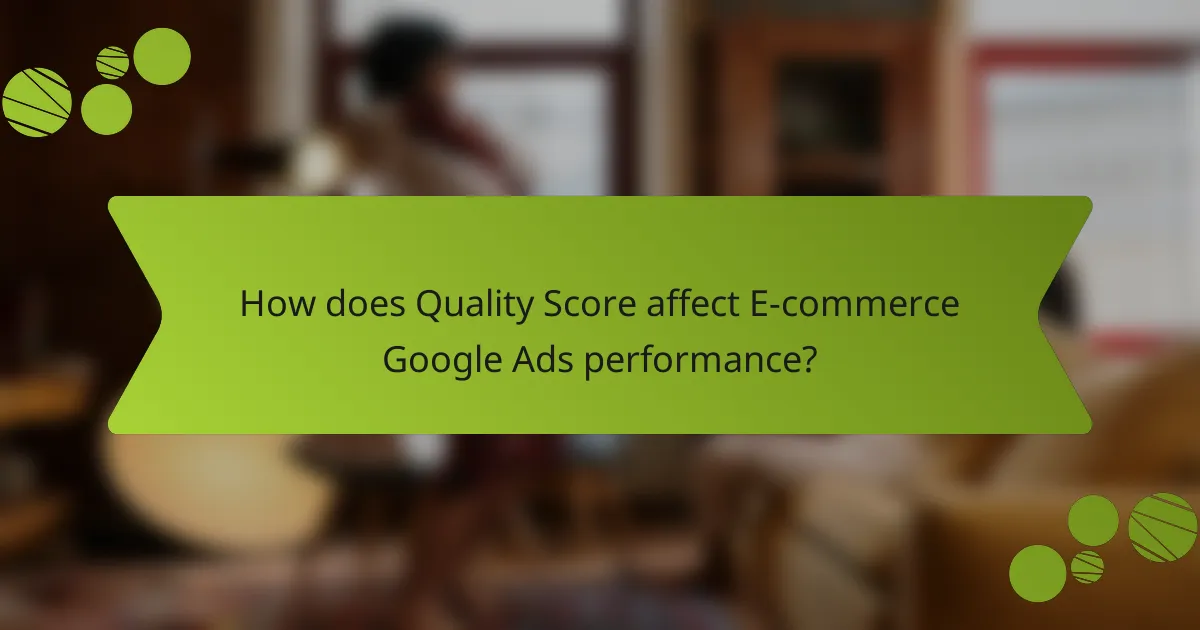
How does Quality Score affect E-commerce Google Ads performance?
Quality Score significantly influences the performance of E-commerce Google Ads by determining ad rank, cost-per-click, and overall campaign success. A higher Quality Score typically leads to better ad placements and lower costs, enhancing the effectiveness of your advertising efforts.
Influences ad rank
Quality Score directly affects ad rank, which is the position of your ad on the search results page. Google calculates ad rank using your Quality Score and your bid amount, meaning that a higher Quality Score can improve your ad’s visibility without necessarily increasing your bid. For instance, an ad with a Quality Score of 8 can rank higher than a competitor’s ad with a score of 5, even if the latter has a higher bid.
Affects cost-per-click
Quality Score plays a crucial role in determining your cost-per-click (CPC) in Google Ads. Generally, a higher Quality Score leads to a lower CPC, allowing you to maximize your advertising budget. For example, ads with a Quality Score of 7 might incur a CPC of $1.50, while those with a score of 4 could pay $2.50 for the same keywords, demonstrating the financial benefits of improving your Quality Score.
Impacts overall campaign success
The overall success of your E-commerce campaign is closely tied to your Quality Score. A higher score can lead to increased click-through rates (CTR) and conversions, as well as improved return on investment (ROI). To enhance your campaign’s effectiveness, focus on optimizing ad relevance, improving landing page experience, and ensuring keyword alignment with user intent.
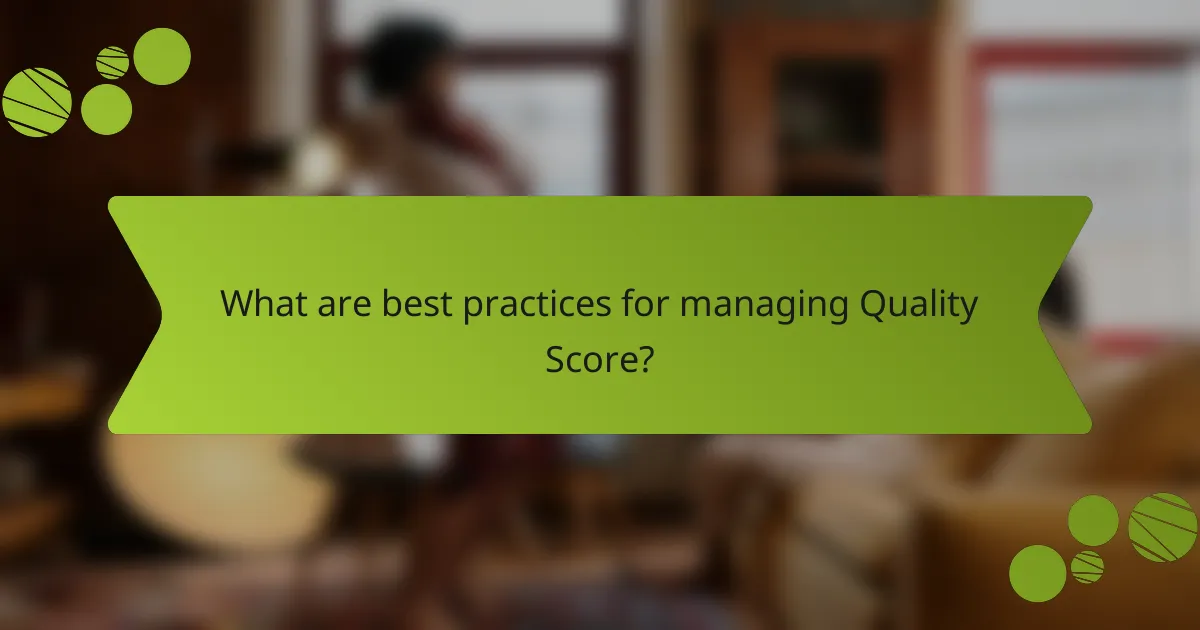
What are best practices for managing Quality Score?
To effectively manage Quality Score in Google Ads, focus on optimizing ad relevance, improving landing page experience, and increasing expected click-through rates (CTR). Implementing structured practices can significantly enhance your ad performance and lower costs.
Regularly review ad performance
Consistent evaluation of ad performance is crucial for maintaining a high Quality Score. Monitor key metrics such as CTR, conversion rates, and bounce rates to identify underperforming ads. Set a schedule to review these metrics weekly or bi-weekly to make timely adjustments.
Utilize Google Ads reports to gain insights into which keywords and ads are driving traffic and conversions. This data will help you refine your targeting and messaging, ensuring that your ads remain relevant to your audience.
Conduct A/B testing
A/B testing allows you to compare different ad variations to determine which performs better. Test elements such as headlines, descriptions, and call-to-action phrases to see what resonates most with your audience. Aim for statistically significant results by running tests over a sufficient duration and sample size.
Implement changes based on the results of your A/B tests to continuously improve your ads. For example, if one headline yields a significantly higher CTR, consider adopting that approach across similar campaigns.
Utilize negative keywords
Incorporating negative keywords helps prevent your ads from showing for irrelevant searches, which can negatively impact your Quality Score. Regularly update your negative keyword list based on search term reports to filter out low-performing or unrelated queries.
For instance, if you sell premium shoes, adding “cheap” as a negative keyword can help ensure your ads are not displayed to users looking for budget options. This targeted approach can improve ad relevance and overall performance.
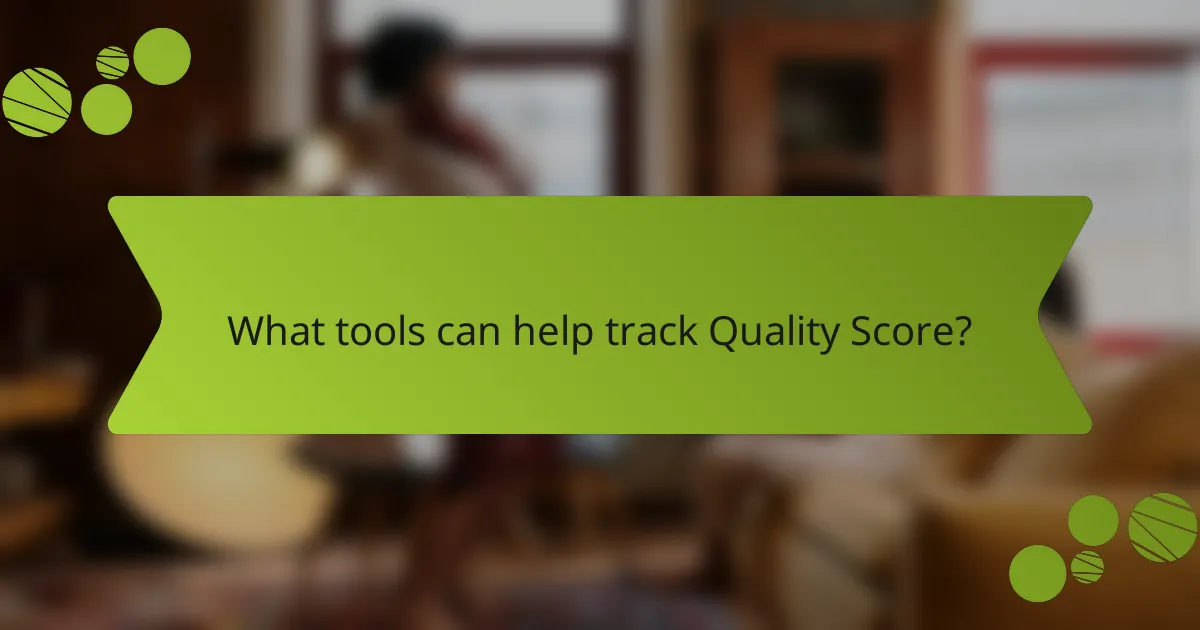
What tools can help track Quality Score?
To effectively track Quality Score in Google Ads, several tools can provide valuable insights and analytics. Utilizing these tools can help optimize ad performance and improve overall campaign effectiveness.
Google Ads Dashboard
The Google Ads Dashboard is the primary tool for monitoring Quality Score directly within your ad account. It displays Quality Score metrics for each keyword, allowing you to assess performance based on expected click-through rate, ad relevance, and landing page experience.
To maximize the dashboard’s utility, regularly review the Quality Score for your keywords and identify those with low scores. Focus on improving ad copy and landing page content for these keywords to enhance overall performance.
SEMrush
SEMrush is a comprehensive SEO and PPC tool that provides insights into Quality Score alongside competitive analysis. It allows you to analyze your ads’ performance relative to competitors, which can inform your strategy for improving Quality Score.
Using SEMrush, you can track keyword performance, ad copy effectiveness, and landing page quality. This data helps identify areas for improvement and can guide adjustments to enhance your Quality Score over time.
Ahrefs
Ahrefs is primarily known for its SEO capabilities, but it also offers features that can assist in tracking Quality Score indirectly. By analyzing backlinks and organic traffic, Ahrefs can help improve the overall quality of your landing pages, which is a crucial factor in Quality Score.
Utilizing Ahrefs, you can identify high-quality content opportunities and optimize your landing pages for better user experience. This, in turn, can positively impact your Quality Score when combined with effective ad campaigns.

How to analyze competitor Quality Scores?
To analyze competitor Quality Scores, start by understanding that these scores reflect how well your ads perform compared to competitors. You can gain insights into their performance and strategies through various tools and metrics, which can help you identify areas for improvement in your own campaigns.
Use auction insights
Auction insights provide valuable data on how your ads compare to competitors in the same auctions. This tool shows metrics such as impression share, average position, and overlap rate, which can help you gauge where you stand in relation to others in your market.
To access auction insights, navigate to the “Campaigns” tab in Google Ads, select the relevant campaign, and click on “Auction insights.” Here, you can view competitor performance and identify trends that may affect your Quality Score.
Pay attention to impression share, which indicates how often your ads are shown compared to competitors. A low impression share may suggest that your Quality Score needs improvement, or that your bids are not competitive enough. Regularly reviewing these insights can help you adjust your strategies effectively.